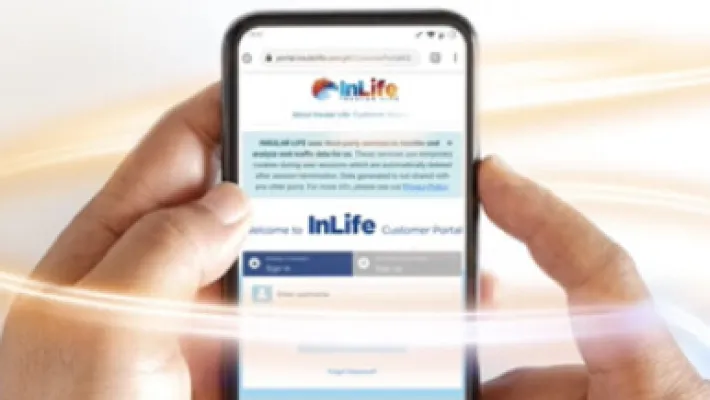Payment Channels
With so many channels for payment, you’re sure to find one that suits your lifestyle, location, and needs. Secure an insurance plan today and enjoy hassle-free payment on your terms.
Having Trouble Finding What You're Looking For?
InLife provides a variety of choices for assistance and support.